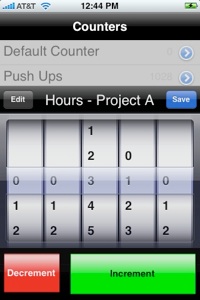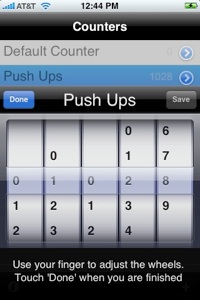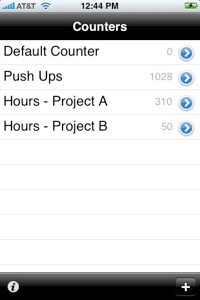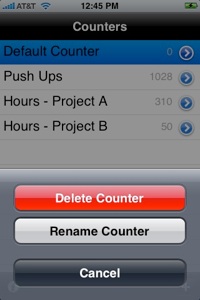EasyCounter is a versatile and powerful counter. It's an easy way to keep track of different counts. You can create different counters to keep track of various things: physical fitness exercises (push-ups, sit-ups, pull-ups, etc...), project hours, customer counts, etc. There are two ways of keeping count: use the 'Increment' button to add one, or manually adjust the count. EasyCounter makes it simple to keep tallies of anything right on your iPhone or iPod Touch.
Usage
Adding a new counter
1) Touch '+' on the 'Counters' list.
2) Enter the name of the new counter and touch 'Save'.
Modifying a counter's value
1) Touch the counter's name.
2) Touch 'Increment' or 'Decrement' to modify the count.
3) Touch 'Edit' if you'd like to manually set the counter to a value. Use your finger to adjust the wheels, and press 'Done' when finished.
4) Touch 'Save' when you are finished.
Renaming a counter
1) Touch the counter's 'More Information' button (blue arrow).
2) Touch 'Rename Counter'.
3) Enter the new name of the counter and touch 'Save'.
Removing a counter
1) Touch the counter's 'More Information' button (blue arrow).
2) Touch 'Remove Counter'.
3) Touch 'Yes' to confirm.
Troubleshooting
Crash When Running
The most common cause of this issue is a bad installation. Trust us, we wouldn’t release an App that crashes right away; that is just bad practice. To resolve this, remove the App (press and hold its icon and tap the ‘X’ that appears to remove it), then re-download it from the App Store (when you re-download it, it will ask for your password and then tell you that you have downloaded it previously and you can re-download it. You will not be charged again.) Wait for the installation to complete and try to run the App again.